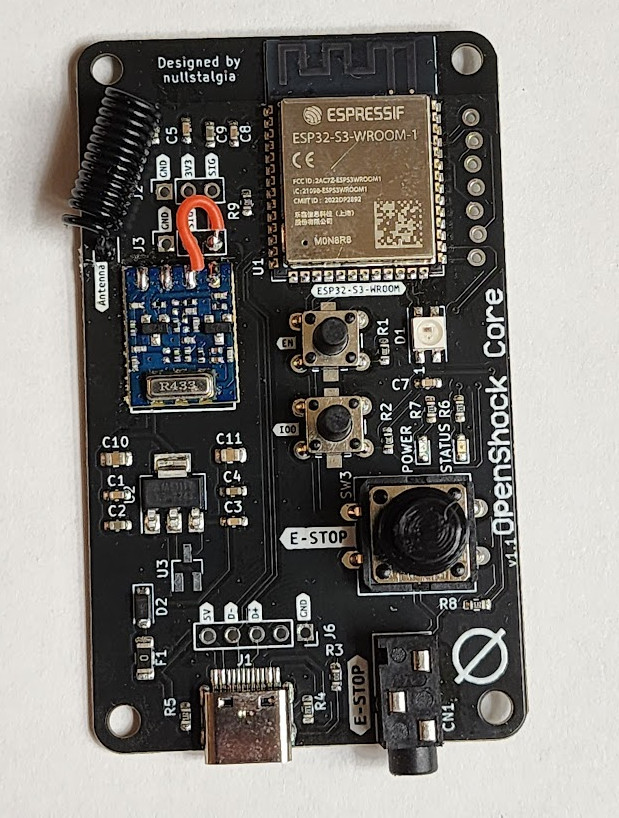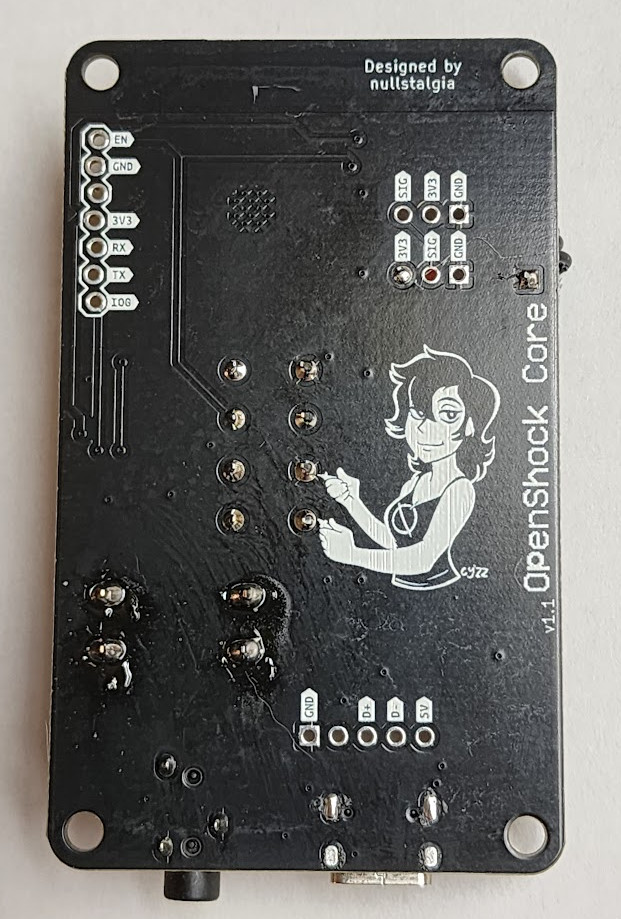OpenShock Core V1
Designed by nullstalgia
Fully compatible
This product is fully compatible with OpenShock.
Specifications
- Espressif ESP32-S3-WROOM-1-N8 (8MB Flash, no PSRAM)
- USB-C Connection to integrated ESP32-S3 USB (no UART adapter)
- On-board 433 MHz Transmitter
- RGB and Status LEDs
- On-board Emergency Stop Button, plus 3.5mm extension port (for foot pedals)
Pinout
- GPIO 15 for RF Transmission
- GPIO 13 for Emergency Stop (Active Low, on board pull-up)
- GPIO 35 for Status LED (Active High)
- GPIO 48 for RGB (WS2812B) LED
Flashing
If you are having difficulties flashing via the USB port, you can enter the USB Serial Download Mode.
You may require a pair of small pointy objects, such as toothpicks or paperclips, to reach the buttons mentioned below.
With the USB-C port facing down, the top button is RST (EN) and the bottom button is BOOT (IO 0).
- Plug the board into your computer via USB, make sure the cable can support power and data.
- Hold down BOOT (IO 0).
- While holding boot, tap RST (EN).
- Release BOOT and upload new firmware via the virtual COM port!
- You may need to tap RST (without BOOT!) to start new firmware after flashing has completed.
Schematics and PCB files
Freely available under the CERN-OHL-S-2.0 license here.
Media