ChilloutVR Avatar Setup
What you need
- ShockOSC
- A ChilloutVR avatar
- Basic experience in working with ChilloutVR avatars is recommended
- A OSC mod for ChilloutVR
Special ShockOSC Settings for ChilloutVR
Please make sure you have "OSC Query" turned off in the App Settings tab.
Touch Trigger
- Open your Project
- Create an Advanced Avatar Trigger
- Select the Bone of you avatar you want the trigger to be.
- Create a new empty Game object and name it however you like.
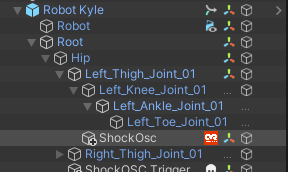
- Add the "CVR Advanced Avatar Trigger" component to it.
- Configure it like followed and replace {GROUPNAME} with the name of your ShockOsc group.
ShockOsc/Bzzfor example: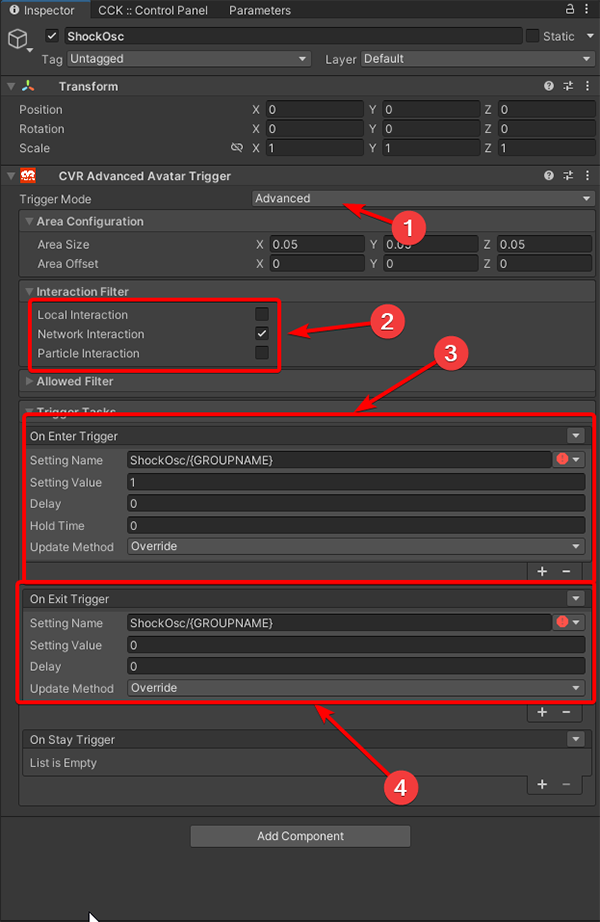
- Make sure the trigger area is appropriate for you.
- Add the Parameter to your Animator as a bool.
- Add the Parameter to your Menu as a bool.
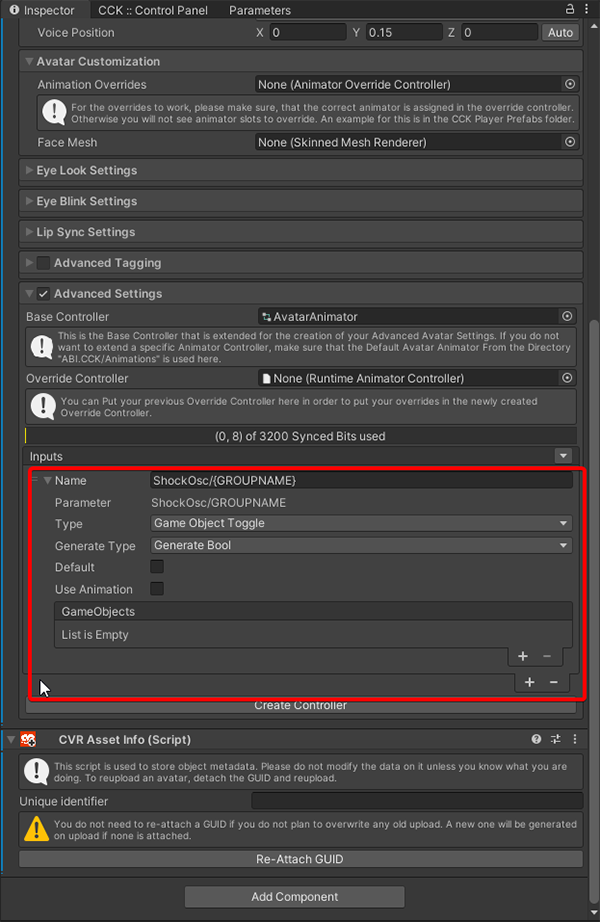
- That's it. 🎉